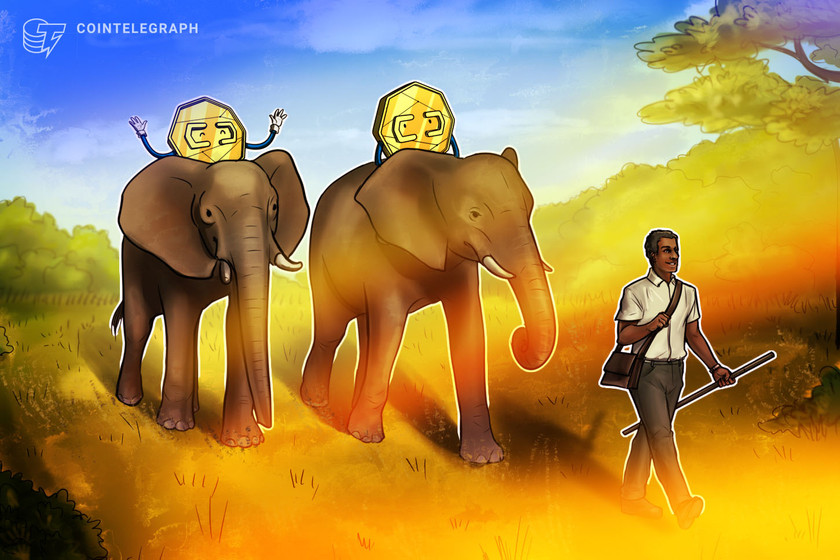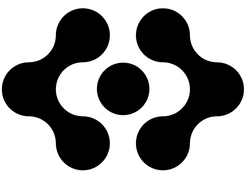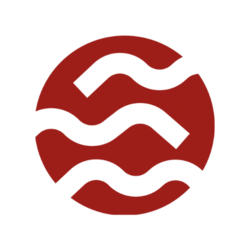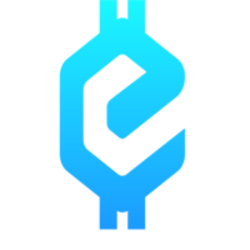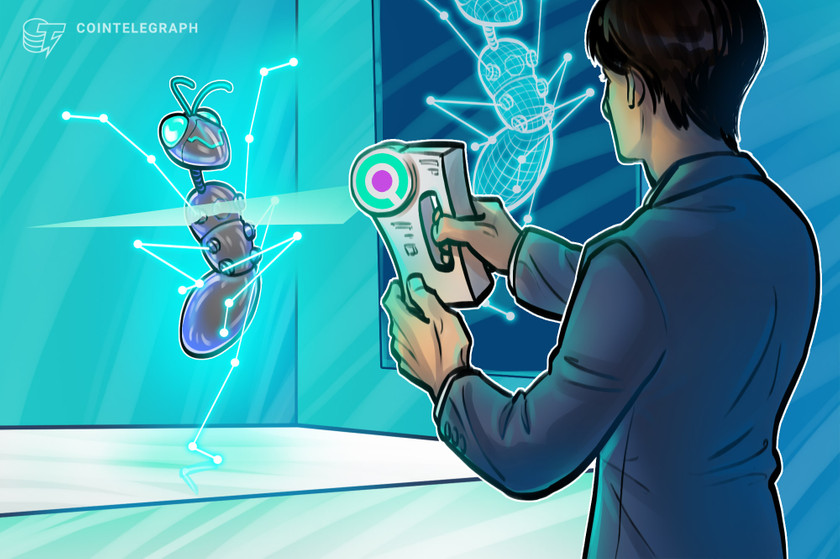
A well-liked substitute for the official Solana explorer is called Solscan. You may use it to look up particular wallet addresses and transactions using SolScan’s search bar.
When you are looking for information about certain transactions or tokens on the Solana blockchain, SolScan is the tool to use for this purpose. This tool is trusted by many venture capitalists, such as Solana Ventures and Alameda Research. In addition, there are over 2 million monthly users, totaling over 180 million data requests.
Related: What is Solana, and how does it work?
Most crypto enthusiasts know Etherscan, the Ethereum blockchain explorer, where you can, for example, find all tokens on the Ethereum blockchain. In addition to Ethereum, there are several blockchain protocols that are experiencing tremendous growth in adoption, including Solana. To find out what’s going on at the Solana blockchain, you can check out SolScan. Therefore, in this article, you can discover everything about SolScan.
What is SolScan?
SolScan is a data analytics platform for researching certain information on the Solana blockchain. Solana has its own blockchain explorer, the Solana explorer, which counts as the official explorer of the Solana blockchain, but SolScan is an extremely popular alternative to it.
Through SolScan, it is possible to easily view the transaction data on the blockchain. Because of the many different numbers and long codes, a blockchain can sometimes look confusing, but through SolScan, it is a lot easier. Through SolScan, you have access to everything that happens on the Solana blockchain. You can view transactions but also smart contracts, blocks and tokens on the blockchain.
SolScan account
Looking for SolScan benefits? One advantage of SolScan is that it is completely free to use for anyone. Also, you do not need to create an account to take a look at the blockchain, but it is possible to create an account. Using an account will provide enhanced functionality, you can easily view your own transactions, for example.
Solana ecosystem scanning tool
For ease of use, it is very important to have blockchain explorers. After all, a blockchain is used for transactions, which can be easily tracked through the explorer. If you are not sure if a transaction was completed successfully or your balance is not displayed properly, you can discover what is going on via SolScan, for example.
Because the Solana ecosystem consists of various decentralized applications (DApps), there are an enormous number of applications that people can use. Especially during busy periods or when a problem has occurred with the Solana blockchain, it can be useful to have a scanning tool for the entire ecosystem. Because SolScan is made for the Solana blockchain, SolScan gives users the ability to examine the entire ecosystem on the blockchain.
Considering blockchain technology is new territory for many people and can be quite difficult to use, crypto companies often try to make the layout as simple as possible. This is also the case with SolScan. The layout of SolScan is very similar to that of EtherScan, the blockchain explorer of the Ethereum blockchain. Because Ethereum has been around a lot longer and is ahead in terms of adoption, it is easy for users to make the switch to SolScan.

SolScan features
The SolScan explorer has a lot of features which ensure that you can explore the entire blockchain of Solana. First of all, the homepage of the tool is already a very interesting page full of information. For example, here, you can discover the supply of Solana (SOL), the cryptocurrency of Solana. In addition, you can see how many SOL are staked and how many transactions have been made in total.
Related: What is cryptocurrency? A beginner’s guide to digital currency
However, it’s not just the homepage that is interesting: There are several features within the platform in addition. Under the headings Analytics and Blockchain, you can discover various figures and statistics, which we will come across in more detail later in this article.
In addition, among other things, there is a DeFi Dashboard, where you can get a better overview of decentralized finance (DeFi) on the Solana blockchain. You can also find out about staking on SolScan. From staking to unstaking, you can find a lot of information about this through SolScan analytics.
How to use SolScan?
So, SolScan has several features, but how do you use these features? On the blockchain explorer, the search function for addresses and transactions is the most frequently used feature. People are often looking for information about a particular transaction or token, so it is logical that these features pop up.
By entering the correct data in the search function, you can quickly and easily view various data such as transaction costs, wallet addresses and much more. To help you understand SolScan’s most frequently used features, we highlight the activities around transactions and addresses below.
SolScan transactions
Each transaction on the Solana blockchain is registered with a signature on Solana’s mainnet. This signature consists of several numbers and letters, which together form a long string of both characters. Want to know more about a particular transaction? Copy the given code and paste it into SolScan’s search bar.
Blockchain technology stands for transparency, which is evident in the transactions on Solana. Pressing enter will then take you to a menu, where you can find all the information about the transaction. This information is divided into three categories:
- Overview
- SOL Balance Change
- Token Balance Change
When you click on Overview, you can find all the interesting details of the transaction. Here, you can think of the block code, fees, date and time and any added notes. The other categories show the changes in the balance of both addresses between whom the transaction has taken place.

SolScan addresses
If you want to find out more about a particular address, it works pretty much the same way as with transactions. In fact, if you want to discover the history of a particular address, you can find these historical activities with a few clicks of a button.
First, it’s important to find the right Solana address, the one you want to know more about. The code of the address is a lot shorter than the signature of a transaction, but it also consists of both numbers and letters. By copying this code and then pasting it into SolScan’s search bar, you can find a listing of the address in question.
How to find tokens on SolScan?
If you want to find tokens on the blockchain explorer SolScan, you can also use the search bar. This multi-purpose search function works just as easily when finding tokens as it does when finding information about transactions and addresses.
If you want more information about tokens on the Solana blockchain, you can enter the token address of a token in SolScan’s search bar. Often, you can find the token address of a token on the website or through social media channels. If this fails, you can also often find it on websites such as CoinGecko and CoinMarketCap.
Who should use SolScan?
The Solana community can use SolScan to access the important data here. When you have problems with or questions about transactions, it is very convenient to consult SolScan. For example, when you are uncertain about a transaction, the information from SolScan can be a great help. Especially when it comes to large amounts, it is a pleasure to know what is going on with a transaction.
Sometimes it takes a while for your crypto to arrive in your wallet, or it appears that the transaction has yet to be completed. If you want to avoid these problems, you can send a small amount first, to test if everything goes well with the transaction. Of course, this is not a 100% guarantee, but this is the way mistakes can be avoided.
SolScan alternatives
Among many users of the Solana blockchain, SolScan is a widely used tool. However, there are several blockchain explorers that might suit you better. For example, there is an official Solana blockchain explorer. SolScan is an alternative to this but is not the only one in this.
Besides SolScan, tools like Solanascan and Blockchair are also blockchain explorers, which operate on the Solana blockchain. These Solana explorers have a different layout. If you like to use EtherScan for the Ethereum blockchain, the transition to SolScan is a lot easier in this case.